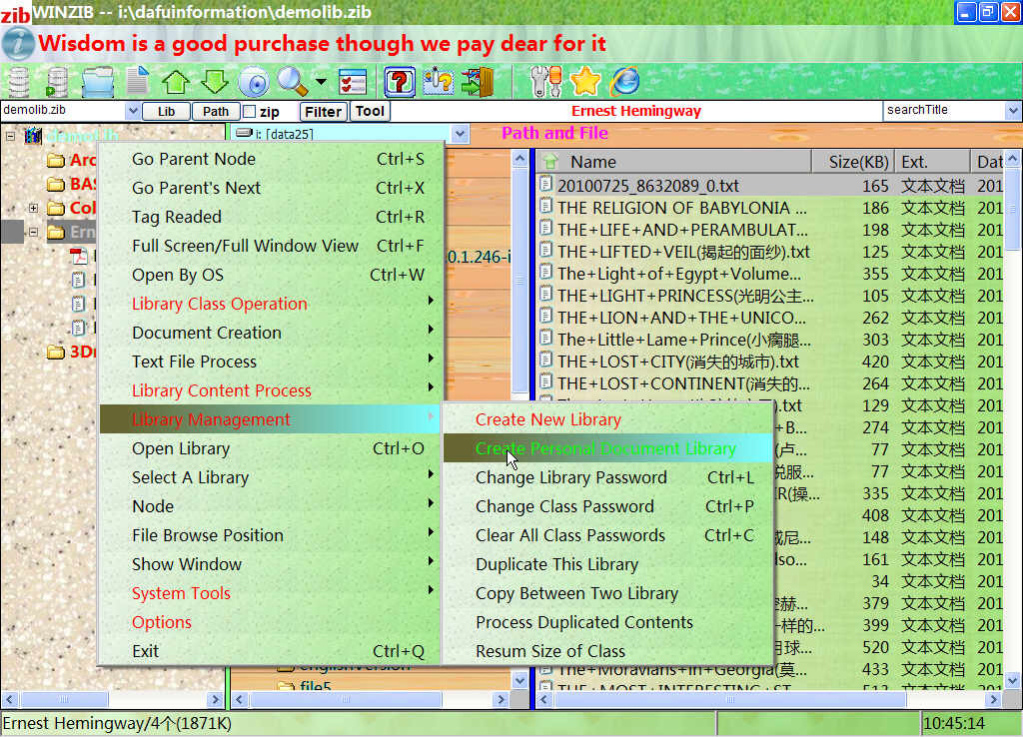winzib 2.7
Free Trial Version
Publisher Description
WINZIB
WINZIB = win zip + win browse
An application to compress and browse your personal documents.
Very fast to compress file, very useful to compress a large amount of small files. You can browse these files directlly after compress and no uncompression needed. Easy to add files to compressed library and delete files from library.
Key Features:
1. Very Simple Operation. Only need to drag the path of docs, move to the class on library and drop it, all docs under the path are loaded to the library.
2. Support Strong ability to process compressed library, such as bulk docs process, bulk files process, copy each other between two lib, and so on.
3. Rapid Search. You can find out the files in library very fast because of the library's database ability.
4. Perfect files browser. Support bulk pictures browse, support internal direct view for normal type docs like txt, doc, rtf, pdf, swf, html, mp3 and wmv etc.
5. Internal Compress. Expand the function of winrar and winzip greatly, such as compress a large numbers of files, speed of search, view and modification of compressed file etc.
6. Support Class Password Protection, which is useful for personal document, personal ebooks and pictures.
7. Unique method to protect huge file in the world, it is, Cut the first part(4K) of file and save it to the library, it is wonderful to protect huge media files.
8. Browse rar or zip files in library directlly, Import zip and rar file to library directlly.
9. Browse all kinds of file in your disk directlly.
About winzib
winzib is a free trial software published in the File Compression list of programs, part of System Utilities.
This File Compression program is available in English, Chinese, ChineseSimplified. It was last updated on 27 March, 2024. winzib is compatible with the following operating systems: Windows.
The company that develops winzib is dafu Information Co.. The latest version released by its developer is 2.7. This version was rated by 1 users of our site and has an average rating of 4.0.
The download we have available for winzib has a file size of 12.58 MB. Just click the green Download button above to start the downloading process. The program is listed on our website since 2011-01-05 and was downloaded 116 times. We have already checked if the download link is safe, however for your own protection we recommend that you scan the downloaded software with your antivirus. Your antivirus may detect the winzib as malware if the download link is broken.
How to install winzib on your Windows device:
- Click on the Download button on our website. This will start the download from the website of the developer.
- Once the winzib is downloaded click on it to start the setup process (assuming you are on a desktop computer).
- When the installation is finished you should be able to see and run the program.